Photoshop Image Masking Service For Your Small Business
Our image masking service is one of the most popular and ordered services due to its importance and quality. With the service, you can edit an image to prepare it for marketing campaigns. You may have the skills of taking perfect shots or can hire someone, but editing the image will still be necessary. Now, it requires a different type of skill set that involves mastering different image editing tools, namely Adobe Photoshop, Adobe Illustrator, and Adobe Lightroom. We have experts who specialize in masking an image, and you can rely on their work.
Image Masking Service: Make Your Photos Professional
Image masking is the process or way to remove background from an image or photo that has beautiful details like furry clothes, furry hairs, or intricate edges. Image masking is done by clipping path and some other tools in Photoshop like pen tools, magic tools, eraser tools, and many other advanced tools. It is a non-destructive process of photo editing. It is the combination of the clipping path technique to remove the background and replace the photo in a suitable position by clearing the fuzzy edges, hair portions, and color correction. For soft edges, the process of the masking photo is not long. But when the subject of an image has a lot of fuzzy edges like furry clothes, human hair blurred things, then the image masking process is going to be very complicated. To overcome this complexity, we need an image masking service. So we can say that image masking is the process and technique to change the background from the image and transparent all blurred edges and portions to get a more efficient and effective photo for anyone’s any kind of need. Like e-commerce sites, Professional photographers, and so on. The image masking process is very complex, and one of the hardest tasks in digital image editing. As a specialist, we are here to get you better services as we provide. To better understand and know about what is image masking, clipping path, and many other things, then you have to walk through the whole content.
Different image masking services:
- Layer masking
- clipping mask
- Alpha channel masking
- Fur and hair masking
- Edge refine masking
- Transparent masking
- Translucent object masking
- Color masking



HOW WE WORK
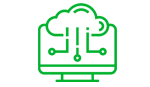
1. Request a quote for the images you need edited
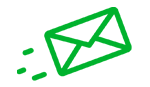
2. Receive an email with your quote in 15 minutes or less

3. Give us the green light to move forward with your project
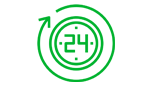
4. Get your images in as little as six hours

5. Sell lots of products and make your clients happy!
Image Masking Service Type
Layer masking:
Layer masking is an essential part of photo editing tools where the use of a layer mask gives the ability to work to hide and reveal portions of the layer without deleting them. It is a very practical and non-destructive process of editing images and it helps the photo editor to make images more innovative and creative. Before talking about layer musk, we are going to discuss the layer. The layer is an amazing and spiffy working tool in Photoshop. It helps us to edit photos without destroying the original image and by stacking images on other images where no pixels of those images get interacted or mixed. We can fix or delete them whenever we want. Now, we are going to Discuss the layer mask. It is one of the incredible features of the layer. Layer masking is one of the essential parts of the masking service. A layer mask can hide or reveal pixels of an image layer without deleting them. Without the support of the layer mask, we cannot conceal any part of the image. With the layer mask, you can change the visibility and make any portion invisible or partially visible.
Clipping mask:
The clipping mask is used to show and hide different parts of a layer and determine the visibility or transparency from one layer to another sheet to fit images into shape. At first, it may seem that the use of a clipping mask is similar to the layer mask. But eventually, after completing all the editing process, you will find the difference of layer mask and clipping mask. In the layer mask, the black and white color box in use to show and hide the parts of the layer. On the other hand, the clipping mask in use to control the transparency and opacity of one layer from another sheet. To work in a clipping mask, the editors need two or more layers. In one segment, the imagewhich you want to clip cover, and the other layer will be in where you want to show that image. Check that the image you want to use for a clipped mask should not be locked. Otherwise, you cannot work with it. Also, make sure that the image you want to use is at the top, and the other is at the bottom where you want to show the image. After that, we have to go for the clipping path. There are two main methods to create a clipping path. One is to right-click on the image and using the clipping mask option. Another is a shortcut where you have to hold the alter key and put the arrows sign between the two layers.
Alpha channel masking:
Alpha channel masking is a process and technique of removing or separating the background from an image by clipping path and save its alpha channel to apply color changes, filter and other effects on the images by painting tools, editing tools, filters and so on. Removing the background and setting up the images to another place is pretty much similar to the layer masking. Still, it is different and a little bit complex when you are doing the masking of fuzzy edges, furry clothes, hair, and so on. After all these things are complete, you have to customize some other things like making a color correction, changing the brightness or contrast, and making changes in some different essential settings. In the alpha channel, every image has three colors, which are red, green, and blue. It is called RGBA, where A means alpha channel. And in the alpha channel, white color is for visibility where the black color is for invisibility. The gray color refers to the quantity of the image. That is how much the image will be visible.
Transparent masking:
Image transparent masking or Transparency masking is significant and necessary for removing transparent images like glass type objects, car glass, water, bottle, a regular spectacle so on from their background. Transparent masking is very much helpful and applies when only the clipping path is not able and enough to separate from transparent images. All kinds of transparent images like glass, water bottle, etc. have 0%-5% opacity. So the light can easily pass through it. For that reason, transparency and visibility of color or background on the objects the transparency masking are used. As a professional specialist, we know our clients often have a high demand for quality images where an image may contain different background. We are experts at clearing the unwanted object, removing white background, and maintain the transparency of the object. We are always ready for you to provide our best services with high satisfaction.
Translucent object masking:
It may seem translucent object masking is pretty similar to transparent image masking. But it is pretty much different and challenging from transparent masking. In transparent images, the opacity is 0%-5%, and the light can pass through the pictures like glass, water, and on similar objects very quickly. On the other hand, in translucent images like plastic bottles, sunglass, polyester, fabric like muslin, frosted glasses, thin paper, and many other similar items, the opacity is 5%-100%. In the translucent image, the light may pass through the object, but the other side of the purpose may not be clear to see. It would be difficult to identify. In that case, translucent image masking is needed. We are the professionals and provide you the best. Again, we would like to say that our team is always available to serve you with the best service.
Fur and hair masking:
After removing or separating fur and hair parts from image backgrounds, you have to adjust it by using advanced Photoshop tools like pen tablet tools. The pen tablet tool is used for soft edges. This masking service used in the fur and hair parts is to give the image natural looks. A layer is separated from the other layer by adjusting the color, brightness, contrast, and soon. Fur and hair masking is a time-consuming process and complicated technique. It is usually done in an image manipulation system like in Photoshop or gimp. We have experienced and trained photo editor, who are professionals in creating best and quality images with Perfection. We design and customize images for your business so that you can promote your photo wherever you want. Many products and items photographs have furry and fuzzy edges, especially flying hair, animal rising hair, furry clothes, so on, where you will require advanced fur and hair masking.
Edges refine masking:
Sometimes images like furry dolls, animals, trees, fabrics, blanket, and so on have blurred edges. This kind of blurred boundaries destroys the images & natural view of others. We often take photos with friends or family or photo shoot with groups, and we may want to remove the background by adding a new one. In that case, a hair and cloth edges create the problem to edit the image. Which, in a result, becomes a complicated job. So we use the magic wand tool, lasso tools, and some other edges refine related tools after the layer mask to make the edges soft.
Color masking:
Color Masking or color range masking is the way to edit random colors to show different colors and styles on images by using color range tools. In color range tools, we find a lot of options to choose different colors like red, yellow, blue, and many others.
Why do you need an image masking service?
Image masking service is very much important and valuable when you put your product image or any kind of item image on an e-commerce site, magazine, or any personal purpose of yours. When a photographer takes photos and tries to make the perfect shot, he may not get the desired chance all the time, and, indeed, taking perfect images doesn’t work every time. Even after taking perfect shots, there might be some issues where you need some editing. In some photos, you may find some fuzzy edges or lower opacity, find some hair and fur problem, find some clothes where there are furry edges. Some of them might have a transparent background issue, some need color correction, and some of them might need changing or adding layers, and so on. Image masking service is not necessary for all images. If your images have clear edges, no furry clothes or blurred objects, then you do not have to use the image masking. To resolve the problems mentioned above, you will require all kinds of image masking services. As we have mentioned earlier, that image masking is a non-destructive process and technique where you can hide and reveal pixels of an image without deleting and destroying the original photos. It is done by using layer masking. If you need to modify any parts of the image, you can use any kind of modification masking tools. Sometimes transparent images or translucent objects of an image need to be removed or replaced by transparent masking. One of the significant advantages of the masking service is that you can also clip masks to show an image through another text, shape, or other things. All kinds of color masking should be done through color masking service. But when it comes to image masking, which is needed to make your image perfect and give a natural look, then you may need the help of a professional photo editor or designer or photo developer. Everyone may have no proper idea, knowledge, or skill on masking images; in that case, you may require the professionals. It is a very complicated process and techniques for an inexperienced person. It is also time-consuming for an unprofessional or newbie. So here we are to help you and give you the best solution. We provide all kinds of masking service and will provide you with your desired image masking.
Why should you choose our image masking service?
We have many experienced and well-skilled photo designers who are ready to serve you and solve your image editing problem. We are very much concern about your requirements as well as service quality which makes us best. As we said that we provide all kinds of masking services within your budget. We will give you some reason why you should choose us for image masking.
- We offer you our best service with better quality
- We can ensure you that we always remind our client safety
- We have an expert team of specialists who are ready to serve you 24/7.
- We ensure product delivery on time. Our affordable service always confirms that you are provided with all the necessary functions.
- Our service is for you and your satisfaction because your satisfaction is our goodwill.
- We have a team that is well-trained in quality control to provide you with the best service.
If you want to save your money and time, then you may choose our service. We are the best service provider to provide you with the best service and to make your life easier.
Other services:
We serve all types of photo editing services. Our service depends on your submitted images. The following are the services we provide.
- Clipping path services
- Background removal service
- Ghost mannequin effect
- Photo retouching
- Drop shadow services
- Photo restoration services
- Color correction
- Image manipulation services
- E-commerce photo editing and solution
So image masking in an essential photo editing part where you can hide or delete your objects from images. Many e-commerce sites, magazines, fashion sites, newspapers as well as wedding images, garment products need these services for their products to promote.
When to use clipping path
- When you need to remove the background from an image. This allows you to isolate and display products more prominently.
- If you need to hide the background of your image without actually removing the background. This is useful when designing catalogs in InDesign or QuarkXPress.
- Clipping path can also help you select and edit a specific region, or change the shape of an image.
- Multi-clipping paths are used to select individual areas within an image, which can help if you need color correction applied to your image.
When not to use clipping path
- If the subject of your image has hair or fuzzy edges (like a teddy bear or a fuzzy blanket) or is transparent. In these scenarios, we recommend advanced image masking.
How to remove the background from an image with image clipping
Image clipping is just one method to remove the background from an image. If you want to learn how to do it yourself, check out our Photoshop tutorial about how to remove the background from a photo with hair.
In this technique, you place the subject of a photo on its own layer, and make the pixels surrounding it transparent. Isolating the image in this way allows you to place your product against another background in Photoshop, InDesign or on a website.
How to make an image have a transparent background with clipping paths
Once you have a perfect clipping path, you can make your background transparent using one of two methods:
- If you will be placing your image in InDesign or Quark (such as in a catalog layout), you can convert the path to a Clipping Path so that the background will appear intact in Photoshop, but the background will be transparent when the image is placed in InDesign.
- If you want your background to be transparent in all applications, you can convert your path to a selection, and then either delete the background or create an image mask from the selection.
Clipping path services at The Mos Company
Our professionally trained graphic designers in Bangladesh have years of experience in providing clipping path and deep-etching services. We’re masters of Photoshop’s Pen Tool, which allows us to define highly precise clipping paths. We zoom in to your images by as much as 300% when drawing each clipping path. This enables us to have sufficient anchor points to retain the natural shape of the object. Having too many or too few anchor points can result in an inadequate cut-out of an image and images that don’t look real. Unlike many other deep-etching services, we don’t automate the clipping paths. We also steer clear of using tools such as Magic Wand for quick selection and path creation. We’ve seen, firsthand, the results of automation and tools and how it can hurt your reputation and your brand. Today’s consumers demand quality, and so do we at Clipping Path India. We pride ourselves on the quality of the finished product — no matter how many images you need edited.
Get your free quote now!
Fill out this form, and we’ll get back to you in 12 hours or less with your customized quote.

Free Trial Now
Have your image back within 12 hours.


